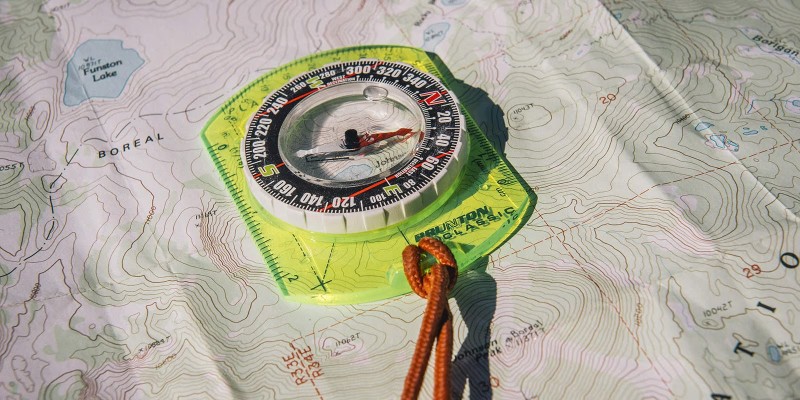Note: This article is the third of a five in a series of articles which explore ERPs, how they work, and why NetSuite is a top contender. The first article in the series explored the topic of ERPs, how they work and why NetSuite is a top contender.
Choosing the right Enterprise Resource Planning (ERP) system for your business is a pivotal decision. The right ERP can unify operations, boost efficiency, and scale with your business as it grows. The wrong will cause more than a few headaches. Selecting an ERP might feel overwhelming due to the sheer number of options, features, and considerations involved.
If you’re in the early stages of exploring ERP systems, we’d like to help. We are a NetSuite consulting company. It is our bread and butter, but that doesn’t mean it’s the best fit for your business. The purpose of this guide is to provide you with a framework to begin the process of evaluating your business’ needs and how well the various ERP products match your requirements.
Step 1: Assess Your Business Needs
The first step in choosing an ERP is understanding why your business needs one. If you’re unsure, revisit “What Is an ERP, and Why Does Your Business Need One?” and “Signs Your Business Has Outgrown Its Current Systems.” These articles provide foundational insights into the common pain points businesses face when their current systems fall short.
Once you’ve identified the need, evaluate your business operations. Key questions to ask include:
- Which processes are most critical to your business success?
- Where do inefficiencies or bottlenecks exist?
- What level of visibility do you have into your operations, and where is it lacking?
- How do your current systems handle data flow between departments?
By mapping out your business workflows, you’ll gain clarity on which ERP features are non-negotiable.
Step 2: Define Your ERP Goals
ERP systems offer a wide range of functionalities, from financial management to inventory tracking and beyond. Not every feature will be relevant to your business, so it’s important to prioritize.
Here are some common goals businesses aim to achieve with an ERP:
- Centralized Data Management: Reduce data silos by integrating information from all departments.
- Scalability: Support growth without needing additional systems.
- Enhanced Decision-Making: Access real-time data for strategic planning.
- Process Automation: Minimize manual tasks to improve efficiency.
- Regulatory Compliance: Ensure adherence to industry standards and reporting requirements.
Defining your goals will serve as a compass throughout the selection process.
Step 3: Research ERP Solutions
With your needs and goals in mind, begin researching ERP platforms.
While there are many options available, businesses often find that one solution stands out: NetSuite.
NetSuite, a cloud-based ERP system, has earned a reputation for its robust functionality, scalability, and adaptability. For example:
- NetSuite Implementation: Tailored deployment ensures the system aligns with your business processes. Learn more here.
- NetSuite Optimization: Regular enhancements keep the system running at peak performance. Explore optimization services.
- Industry-Specific Solutions: From manufacturing to professional services, NetSuite caters to diverse industries.
As you compare options, make sure to evaluate each platform’s:
- Core Features: Does it meet your essential requirements?
- Customization Capabilities: Can it adapt to your unique needs?
- Integration Potential: Will it integrate with existing tools and software?
- User Experience: Is it intuitive for your team to use?
Step 4: Consider Total Cost of Ownership (TCO)
ERP pricing is often more complex than a flat subscription fee. Be sure to factor in the total cost of ownership, including:
- Software licensing or subscription costs.
- Implementation fees (consultants, training, and setup).
- Customization and integration expenses.
- Ongoing support and maintenance.
While some ERPs may appear cost-effective upfront, hidden costs can add up over time. Partnering with a consultancy like Foretopia can help you navigate these expenses and maximize your ROI.
Step 5: Engage Stakeholders Early
Successful ERP adoption depends on buy-in from key stakeholders, including executives, department heads, and IT teams. Early engagement ensures everyone understands the system’s benefits and contributes valuable insights.

- Executives: Align ERP goals with business objectives.
- Department Heads: Identify specific process needs within their teams.
- IT Teams: Evaluate technical requirements and ensure the system is secure and compatible.
Stakeholder involvement also reduces resistance to change and streamlines the implementation process.
Step 6: Test Before You Commit
Before finalizing your decision, request product demos and, if possible, a trial period. Seeing the ERP in action allows you to:
- Validate that it meets your functional needs.
- Assess its ease of use.
- Address any concerns with the vendor.
When testing, involve end users who will interact with the system daily. Their feedback can provide valuable insights into whether the ERP is a good fit.
Step 7: Partner with Experts
ERP selection and implementation are complex processes that require expertise. Working with a consultancy like Foretopia can make all the difference between a smooth and seemless launch and a rocky first few months. With services ranging from NetSuite customization to training and support, Foretopia ensures your ERP solution is tailored to your business and performs exactly the way you need it to perform.
Partner with Foretopia
Choosing the right ERP is a strategic decision that will impact your business for years to come. By following these steps—assessing your needs, defining goals, researching solutions, and engaging stakeholders—you’ll be well-equipped to make an informed choice.
NetSuite’s versatility and comprehensive capabilities make it a leading and sometimes underrated ERP contender. If you’re considering NetSuite or need guidance during your ERP evaluation process, Foretopia is here to help. Contact us for a free consultation or to discuss how we can support your ERP journey.